Easy Way to Keep Track of Initiative Dnd
WHAT?! You're not using Initiative Trackers? Don't you hate having to remember every Player his/her turn order? Well, I do. That's whyI created this Initiative Tracker that I'll be sharing with you for FREE to use again and again!
How many times have your heard this?: "Oh, is it my turn? Okay, I, um… let me see…";even worse: how many time have you SAID something like that?
Tracking initiative is VERY important to keep the game going and maintaining the combat flow.
BUT PLEASE
Make it simple.
Initiative order changes every time combat starts(which is like every 5 minutes? my PCs are murder hobos) and there are many homebrew methods that can be applied to simplify the way it is calculated.
How should YOU track initiative then?
D&D uses an Initiative system that defines "turn order". And being first (or second) can change the way a combat is developed.
Yes, we can argue that it sucks and that DEX shouldn't be the stat Initiative is based on, but WIS (since you know how you'd act and react, so the faster you make mental decisions, the faster you can start moving, but this post is not made to discuss this).
However, other games have a simpler way to track initiative (turn order).
The classic: One player goes first and then we go clockwise.
THIS is super easy, right?
But, why does it work?
Because you don't have to remember multiple things; you just play after Mike, who you can visually identify ('cause he's next to you).
Having a VISUAL REFERENCE helps our mind think faster and focus on more important things like what to do in combat.
It also saves other players' time because they can think ahead what they will do when their turn is getting closer, so they don't say: "Oh, is it my turn? Okay, I, um…"
So… How can we track initiative in a more efficient way?
Here are 7 ways you can track initiative:
- Simple Index Cards (easy n' cheap)
- Detailed Index Cards (personal favorite)
- Combat Pad (a bit more expensive but very useful)
- Dry Erase Board (cheaper than a Combat Pad but not that useful)
- Laptop
- Smartphone
1. Index Cards: Simple version
This option is easy & cheap, but of course, it looks easy & cheap.
If you don't care about the looks, then go for it!
![]()
Step-by-step:
- Get some cardboard (or normal white paper if you want this to be EVEN cheaper)
- Cut a rectangle big enough (the size will depend on how far from you your players sit on the table, so they can read easily)
- Fold it and on each side write the Player's name (so the DM and PCs can read)
- Make one for each player/minions/boss and you're good to go!
Even if you don't use a DM screen, you can just line them up on the table.
It's great because both the DM and the PCs can see the names and turn order.
You can read more about this on NewbieDM.com
I used to use this because I love playing with a DM's screen and this method is well-known and highly recommended.
BUT
I decided to make my own, with more condensed information: Index Cards: Detailed.
2. Index Cards: Detailed version
THIS.
![]()
I made a template you can download for free by clicking HERE
For the Players it's almost the same, they get the same information: the names and order.
However, for DMs it shows more information that will quicken decisions and results.
Let me explain.
As a DM, there are many things you constantly ask:
Um, what's your AC?
Uh… what was your spell save DC again?
…Can you remember me your passive perception, please?
Well, now DMs can track that information without having to ask.
![]()
Do you like it? It has some nice features!
- The first spot represents each character's AC.
- Then, you can type-in each character's Passive Perception.
- The third space is designed to hold the character's Spell Save DC.
- Then you can add some notes like bonds, motivation or flaws (to know when to give Inspiration).
- The character's name goes on the bottom, for the DM to read easily.
The template is FREE to download and modify since it's been made in Excel.
We encourage you to change whatever you don't like and give it your own style.
3. Pathfinder Combat Pad
Paizo makes great RPG products, and we know it.
Such as the Pathfinder Flip-Mats. Click here to check out our product review!
Man, this magnetic combat pad is brutal.

It's easy to use and it features a magnetic & wet/dry erasable board.
You just move the magnetic holders and voilá.
You can also just use the notes to add notes duh! and/or track status effects.
4. Dry Erase Board
Also called "Fake Pathfinder Combat Pad" by many.
It's a not-so-expensive alternative that works wonders.
If you're going to hang it on a wall then you'd want a bigger size.
However, if you're placing it on the table, get a small one, like this:
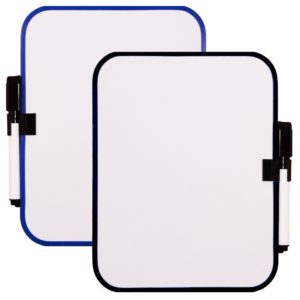
Oh! If you have the Pathfinder Flip-Mat already, you can just write down the turn order there and erase it after combat!
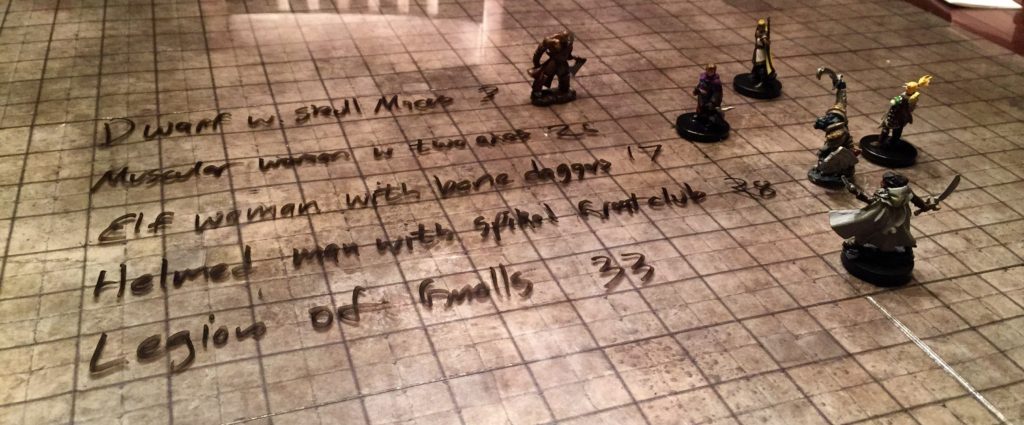
5. Using a laptop
Chances are you're using a laptop as a DM to control everything and have your nifty DM notes nearby in case somebody asks something unexpected.
Well, if you're still tracking initiative on Word/Excel/Notepad… *No comments*
Today, let me show you: IMPROVED INITIATIVE
Just visit http://www.improved-initiative.com and click "Start an Encounter"
You'll be taken to a screen that looks like this:
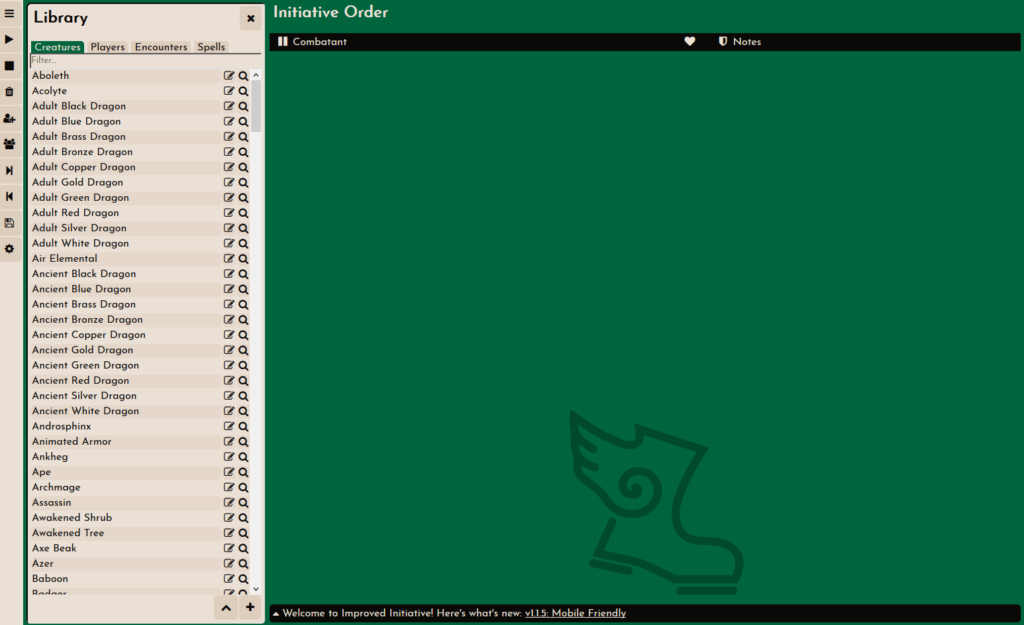
Just follow the instructions! You can add any Monster/Player (and have its stats) to an Encounter by just clicking, and you're ready to go.
Click the monster/player you want to apply damage/heal and click the "+" button on the left bar to apply damage (to heal, insert a negative value) and you're good to go.
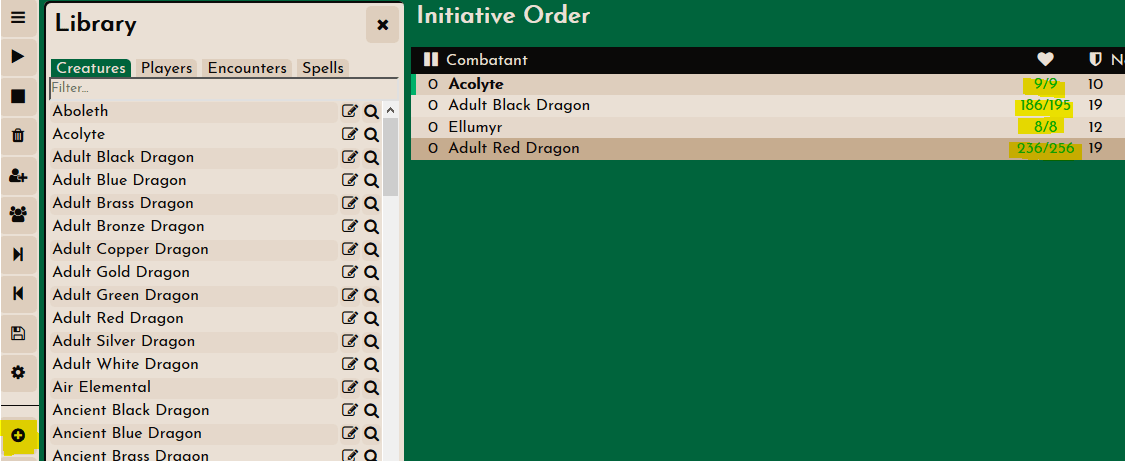
The website tracks turn order AND current health AND AC.
Useful, right?
6. Using a Smartphone
I stopped tracking initiative with on iPhone some months ago. But these are some free apps you can download right now, if that's your thing.
iOS:
- DnD Initiative Tracker
- Add PCs/NPCs by clicking the "+" icon on the top bar
- Touch the name of the Player you just added to modify its Initiative Mod
- Click the "Dice" button on the top center of the app to roll initiative
- Game Master 5th Edition (there's also a 3.5e and Pathfinder version of this app)
- Click "Encounters" and Add a new one
- Add a combatant (PC, minion, boss, etc)
- Click "Roll initiative" on bottom
- Encounter+
- Add creatures by clicking the "+ Creature" button on the bottom left corner
- Hit "Start" on the bottom left corner
Android:
- Initiative Tracker for D&D
- 5th Edition DM Tools
7. Pen & Paper
Ye' old method.
Self-explanatory…
Grab a paper and write it down manually.
Easy peasy.
Final Words
That's all folks! I hope you found something valuable in this article.
There are a TON of options to choose from. Pick the one that fits you the most.
Just remember to KEEP IT SIMPLE and VISUAL.
We play roleplaying games, not wargames.
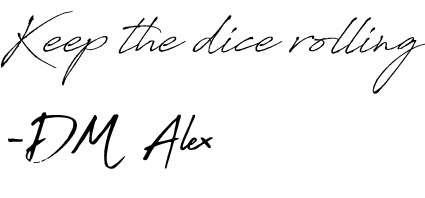
Source: https://thedmstavern.com/7-ways-track-initiative-dnd/
0 Response to "Easy Way to Keep Track of Initiative Dnd"
Post a Comment